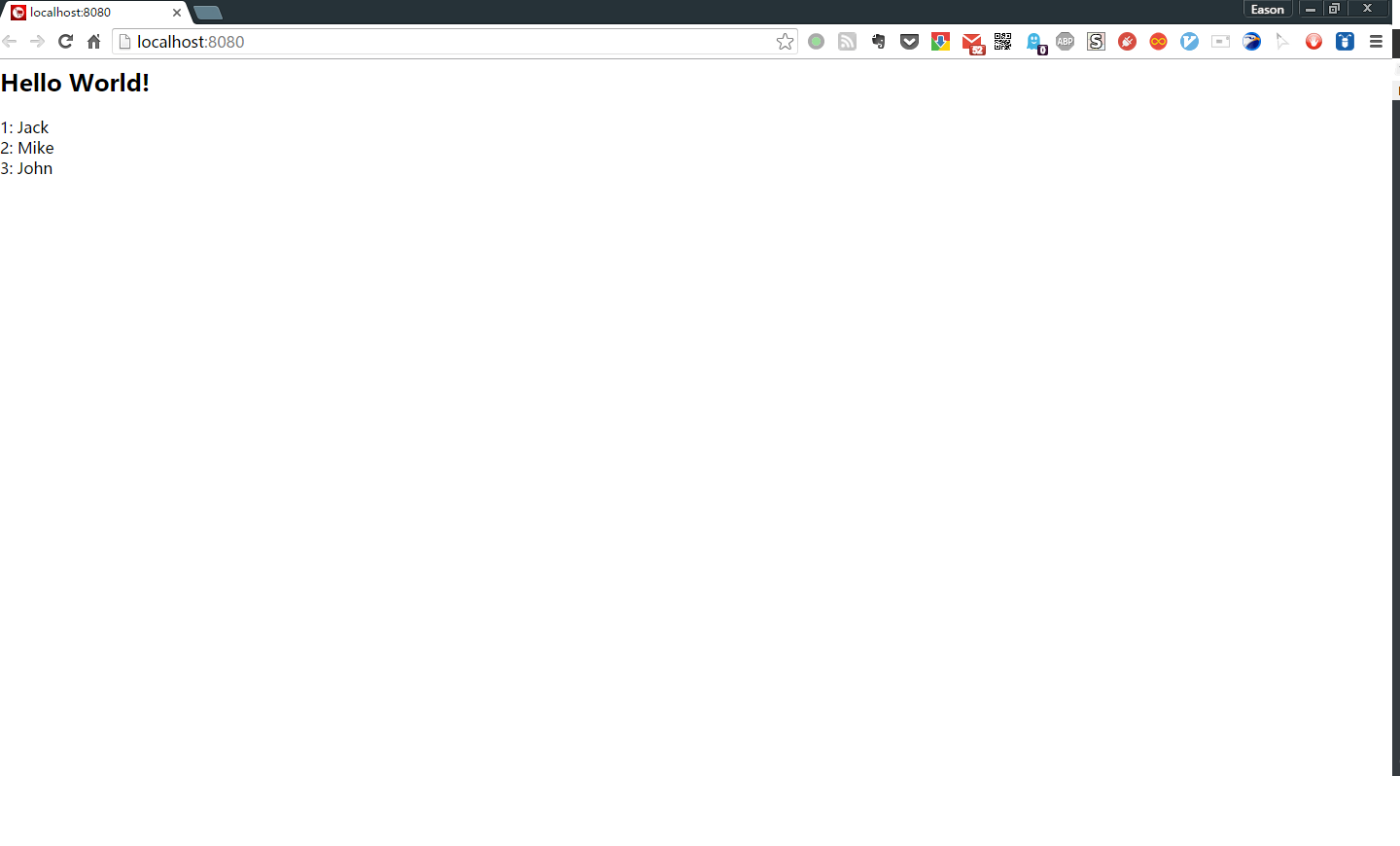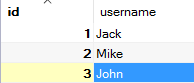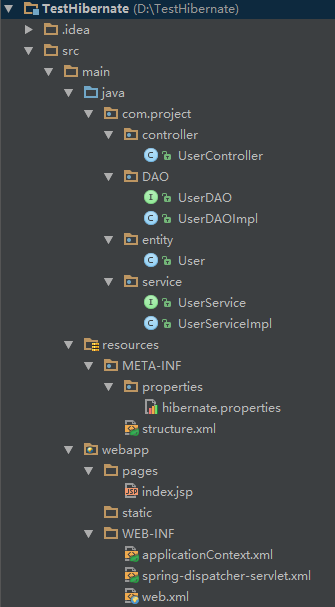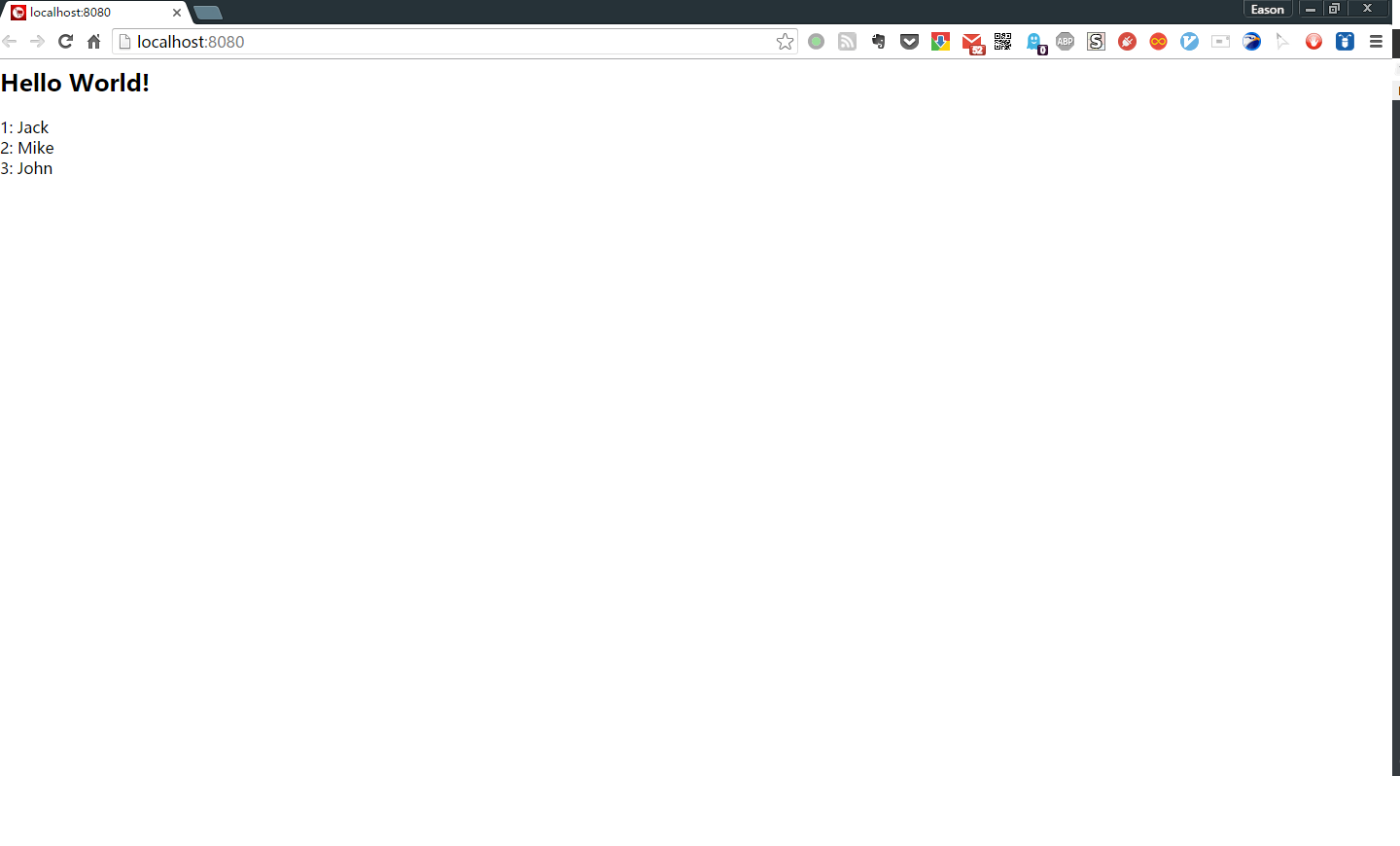创建 Spring & SpringMVC 项目
参考前文:在Intellij Idea中使用Maven创建Spring&SpringMVC项目
添加 Hibernate Maven 依赖
1
2
3
4
5
6
7
8
9
10
11
12
13
14
15
16
17
18
19
20
21
|
<dependency>
<groupId>org.hibernate</groupId>
<artifactId>hibernate-core</artifactId>
<version>4.3.5.Final</version>
</dependency>
<dependency>
<groupId>c3p0</groupId>
<artifactId>c3p0</artifactId>
<version>0.9.1.2</version>
</dependency>
<dependency>
<groupId>mysql</groupId>
<artifactId>mysql-connector-java</artifactId>
<version>5.1.31</version>
</dependency>
<!--Optional-->
<dependency>
<groupId>org.hibernate</groupId>
<artifactId>hibernate-validator</artifactId>
<version>5.1.2.Final</version>
</dependency>
|
这里使用了 c3p0 作为连接池,当然可以按需求换成其他的,保证连接池的选择和后面的 structure.xml 中的数据库配置一致即可。
添加 Hibernate 配置信息
在 META-INF/properties 下新建 hibernate.properties 用于储存 Hibernate 的具体配置值,方便统一管理,本文以 MySQL 数据为例,内容如下:
1
2
3
4
5
6
7
8
9
10
11
|
hibernate.dialect=org.hibernate.dialect.MySQLDialect
driverClassName=com.mysql.jdbc.Driver
validationQuery=SELECT 1
#Replace following with your configuration
url=jdbc:mysql://0.0.0.0/test?useUnicode=true&characterEncoding=UTF-8&zeroDateTimeBehavior=convertToNull
username=test
password=test
hibernate.hbm2ddl.auto=update
hibernate.show_sql=true
hibernate.format_sql=true
|
随后在 META-INF 下新建 structure.xml 键入以下内容用于整合 Spring 和 Hibernate (也可以直接将beans标签内的内容添加到 Spring 的配置文件中),注意在33行的位置添加要扫描的实体包:
1
2
3
4
5
6
7
8
9
10
11
12
13
14
15
16
17
18
19
20
21
22
23
24
25
26
27
28
29
30
31
32
33
34
35
36
37
38
39
40
41
42
43
44
45
46
47
48
49
50
51
52
53
|
<?xml version="1.0" encoding="UTF-8"?>
<beans xmlns="http://www.springframework.org/schema/beans"
xmlns:xsi="http://www.w3.org/2001/XMLSchema-instance"
xmlns:tx="http://www.springframework.org/schema/tx"
xmlns:aop="http://www.springframework.org/schema/aop"
xmlns:context="http://www.springframework.org/schema/context"
xsi:schemaLocation="http://www.springframework.org/schema/beans http://www.springframework.org/schema/beans/spring-beans-3.0.xsd
http://www.springframework.org/schema/tx http://www.springframework.org/schema/tx/spring-tx-3.0.xsd
http://www.springframework.org/schema/aop http://www.springframework.org/schema/aop/spring-aop-3.0.xsd
http://www.springframework.org/schema/context http://www.springframework.org/schema/context/spring-context-3.0.xsd
">
<context:property-placeholder location="classpath:/META-INF/properties/hibernate.properties" />
<bean id="dataSource" class="com.mchange.v2.c3p0.ComboPooledDataSource"
destroy-method="close">
<!-- MySQL5 -->
<property name="driverClass" value="${driverClassName}"></property>
<property name="jdbcUrl" value="${url}"></property>
<property name="user" value="${username}"></property>
<property name="password" value="${password}"></property>
<property name="maxPoolSize" value="40"></property>
<property name="minPoolSize" value="1"></property>
<property name="initialPoolSize" value="1"></property>
<property name="maxIdleTime" value="20"></property>
</bean>
<bean id="sessionFactory"
class="org.springframework.orm.hibernate4.LocalSessionFactoryBean">
<property name="dataSource" ref="dataSource" />
<property name="packagesToScan">
<array>
<value>com.project.entity</value>
</array>
</property>
<property name="hibernateProperties">
<props>
<prop key="hibernate.hbm2ddl.auto">${hibernate.hbm2ddl.auto}</prop>
<prop key="hibernate.dialect">${hibernate.dialect}</prop>
<prop key="hibernate.show_sql">${hibernate.show_sql}</prop>
<prop key="hibernate.format_sql">${hibernate.format_sql}</prop>
</props>
</property>
</bean>
<bean id="transactionManager"
class="org.springframework.orm.hibernate4.HibernateTransactionManager">
<property name="sessionFactory" ref="sessionFactory"></property>
</bean>
<tx:annotation-driven transaction-manager="transactionManager" />
</beans>
|
如果新建了 structure.xml ,则还需要在 web.xml 中制定配置文件路径:
1
2
3
4
5
6
|
<context-param>
<param-name>contextConfigLocation</param-name>
<param-value>classpath:
classpath:/META-INF/structure.xml
</param-value>
</context-param>
|
如果要使用 hibernateFilter ,那么还要在 web.xml 中添加一个过滤器,位置放在已有过滤器的后面就好:
1
2
3
4
5
6
7
8
|
<filter>
<filter-name>hibernateFilter</filter-name>
<filter-class>org.springframework.orm.hibernate4.support.OpenSessionInViewFilter</filter-class>
</filter>
<filter-mapping>
<filter-name>hibernateFilter</filter-name>
<url-pattern>/*</url-pattern>
</filter-mapping>
|
另外,还应该在 Spring 的配置文件中添加对 Entity 、DAO 、Service 包的扫描,算上 controller ,包扫描的配置如下:
1
2
3
4
|
<context:component-scan base-package="com.project.controller"/>
<context:component-scan base-package="com.project.DAO"/>
<context:component-scan base-package="com.project.service"/>
<context:component-scan base-package="com.project.entity"/>
|
这样,我们就完成了 Hibernate 的配置。
测试
数据库 test 中有表 user:
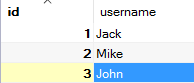
于是我们在 Sources Root 下新建以下文件:
User.java
1
2
3
4
5
6
7
8
9
10
11
12
|
@Controller
public class UserController {
@Autowired
private UserService userService;
@RequestMapping("/")
public ModelAndView index(ModelAndView model) {
model.addObject( "users", userService.getUsers() );
model.setViewName("index");
return model;
}
}
|
UserDAO.java
1
2
3
|
public interface UserDAO {
List getUsers();
}
|
UserDAOImpl.java
1
2
3
4
5
6
7
8
9
10
11
|
@Repository
public class UserDAOImpl implements UserDAO {
@Autowired
private SessionFactory sessionFactory;
public List<User> getUsers() {
String hql = "FROM User";
Query query = sessionFactory.getCurrentSession().createQuery(hql);
return query.list();
}
}
|
UserService.java
1
2
3
|
public interface UserService {
List<User> getUsers();
}
|
UserServiceImpl.java
1
2
3
4
5
6
7
8
9
10
|
@Service("userService")
@Transactional
public class UserServiceImpl implements UserService {
@Autowired
private UserDAO userDAO;
public List<User> getUsers() {
return userDAO.getUsers();
}
}
|
UserController.java
1
2
3
4
5
6
7
8
9
10
11
12
|
@Controller
public class UserController {
@Autowired
private UserService userService;
@RequestMapping("/")
public ModelAndView index(ModelAndView model) {
model.addObject( "users", userService.getUsers() );
model.setViewName("index");
return model;
}
}
|
index.jsp
1
2
3
4
5
6
7
8
9
10
11
|
<%@ taglib prefix="c" uri="http://java.sun.com/jsp/jstl/core" %>
<%@ taglib uri="http://www.springframework.org/tags" prefix="spring" %>
<%@ page contentType="text/html;charset=UTF-8" language="java" %>
<html>
<body>
<h2>Hello World!</h2>
<c:forEach items="${users}" var="user">
${user.id}: ${user.username}<br/>
</c:forEach>
</body>
</html>
|
最后的文件树如下:
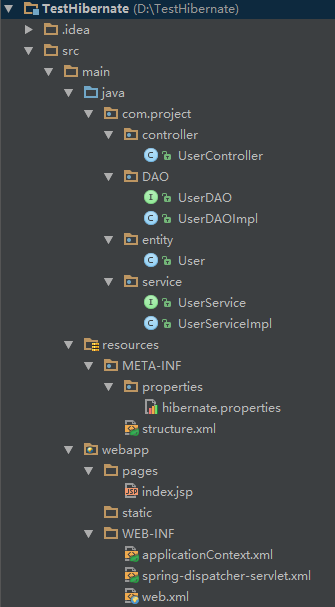
运行结果如下: